In windows operating system already have a function to hide a folder. It makes the folder to completely hide. But making folder invisible is a lot of fun. You can easily hide a folder without buying any high cost software's. Read this complete article so that you can know how to make a folder invisible.
Steps to Make a Folder Invisible :
If you correctly apply all those steps then you will able to create Invisible Folder. In this easy way you can hide your files in Invisible Folder.
Steps to Make a Folder Invisible :
- Right-click on any area on desktop where you would like to create the folder. Point to New and then click 'Folder'.
- Right-click on 'New Folder' and click 'Customize' tab and then Click on Change Icon option. Scroll right until you find an empty space, then select it and then click OK. This will make your folder invisible but you can still see the text there.

- Press F2 or right click and select Rename. Hold Alt button and press 255 number. After that you will see a blank space between there.
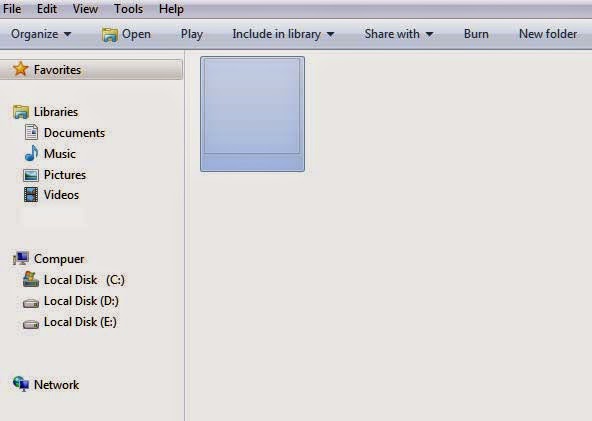
If you correctly apply all those steps then you will able to create Invisible Folder. In this easy way you can hide your files in Invisible Folder.

















0 comments:
Post a Comment